WipQ
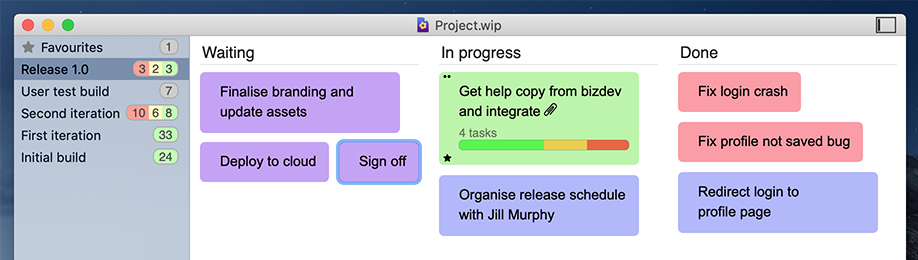
WipQ
Simple and intuitive lean and agile project management on macOS and iOS, for solo professionals and small teams.
- Kanban board style interface with Work In Progress (WIP) limits, with tags, priorities, custom properties, card tasks, locking and favourites.
- Customisable queues and folders for organising your work and workflow with kanban, Personal kanban or your own custom processes.
- Built with Swift and standard macOS and iOS interfaces such as document model, versioning, drag and drop, copy/paste, undo/redo, printing, dark mode, continuity camera etc.
- 6 different card display themes to choose from.
- Saves project data locally to macOS or iOS so you own it — no third party storage, login, or ongoing fees.
- macOS version exports all data as CSV, XML and JSON (in case you want to move to a different tool).
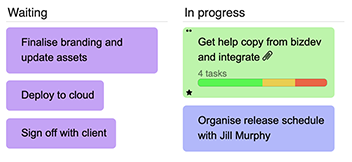
Queues and cards
Cards in WipQ are items of work. In agile projects these might be user stories or other project tasks, or even use cases or design documents. Cards can also have individual tasks required to complete the work, and can be tagged as having different types of work.
You can have as many queues as you like, meaning cards can move through various states (queues) until they are completed. Got a unique workflow state in your project? No problem, just one click in WipQ will add another queue for it.
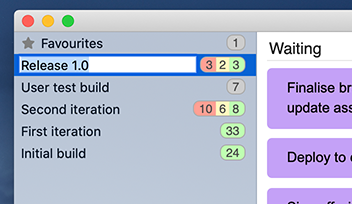
Iteration/sprint folders
Create as many work folders as you need, to manage individual phases of your projects. For example in an agile project, you might create a folder for each iteration, or for each sprint in Scrum.
Work folders can be renamed, ordered and deleted. Cards can be dragged or cut/copy/pasted between folders as well as queues.
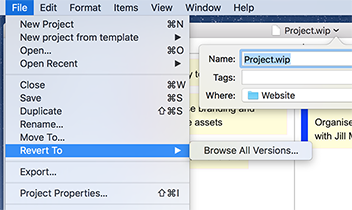
Standard macOS interface
WipQ uses standard macOS and iOS interfaces (not a generice web interface), including the latest document handling with versioning and reversion support, undo/redo, cross document dragging, drag to desktop, various cut/copy formats, printing, full screen, document tabs, dark mode, macOS continuity camera, and export to CSV, XML and JSON (in case you want to move all your data to a different tool).
Minimum required versions: macOS 11 Big Sur and iOS 13. Supports macOS 12 Monterey and iOS 14.
